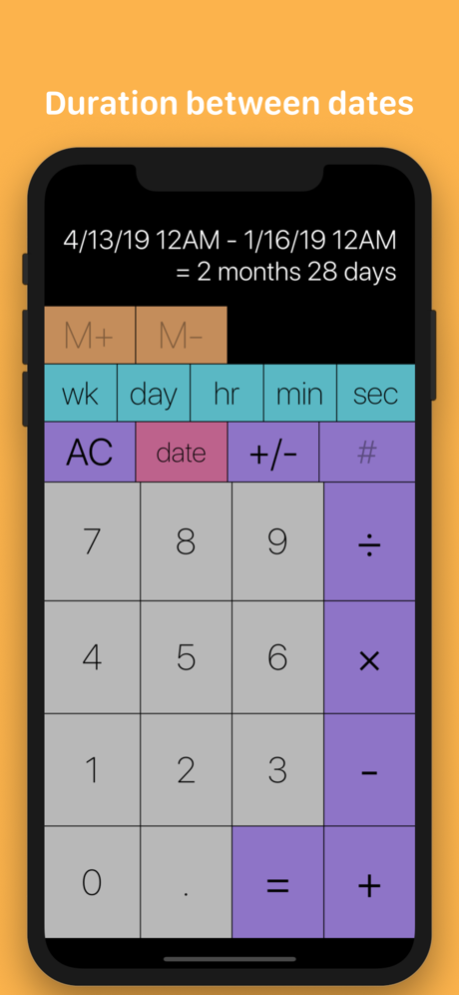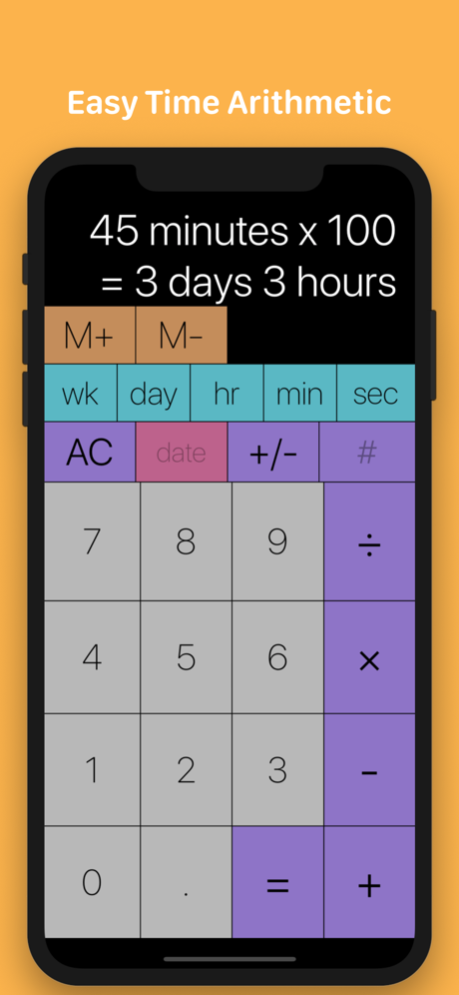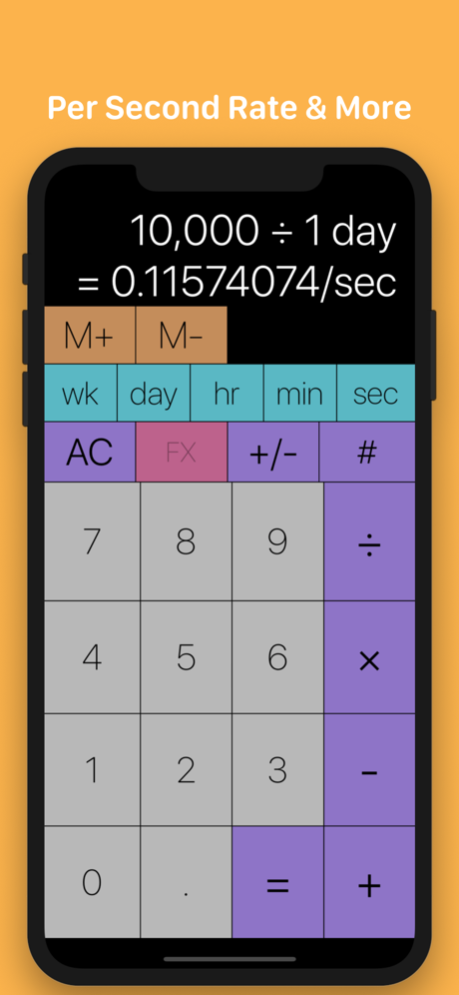Tabi Calc 2.3.3
Continue to app
Free Version
Publisher Description
Time and Money calculator for travelors and people living outside their home country. Flight duration, expiration dates, foreign currencies can be calculated from your phone and Apple Watch.
Tabi Calc can handle three types of calculations.
- Regular arithmetics
- Time Calculation
- Currency Conversion
Time Calculation
- Conversion between different units (week, day, hour, minute, second)
- Difference between two dates (eg. flight duration)
- Time Zone Support (by city name or airport codes)
- Add or subtract a duration to a date (eg. expiration date)
- Alternate calendar (such as Buddhist, Chinese, Japanese, Islam calendars)
- Time between two photos
Currency Conversion
- Supports 163 currencies and Bitcoin
- Auto-detect currency when you arrive at a country.
- 9 preset buttons for regularly used currencies
Memory Slots
- Store results in multiple slots for later use
Other
Tabi Calc works on Apple Watch.
You can copy and paste a number or a date by long pressing.
Nov 6, 2023
Version 2.3.3
Resolved a problem where closing date picker in watchOS 10 resulted in a crash.
About Tabi Calc
Tabi Calc is a free app for iOS published in the System Maintenance list of apps, part of System Utilities.
The company that develops Tabi Calc is Tsuyoshi Niwa. The latest version released by its developer is 2.3.3.
To install Tabi Calc on your iOS device, just click the green Continue To App button above to start the installation process. The app is listed on our website since 2023-11-06 and was downloaded 2 times. We have already checked if the download link is safe, however for your own protection we recommend that you scan the downloaded app with your antivirus. Your antivirus may detect the Tabi Calc as malware if the download link is broken.
How to install Tabi Calc on your iOS device:
- Click on the Continue To App button on our website. This will redirect you to the App Store.
- Once the Tabi Calc is shown in the iTunes listing of your iOS device, you can start its download and installation. Tap on the GET button to the right of the app to start downloading it.
- If you are not logged-in the iOS appstore app, you'll be prompted for your your Apple ID and/or password.
- After Tabi Calc is downloaded, you'll see an INSTALL button to the right. Tap on it to start the actual installation of the iOS app.
- Once installation is finished you can tap on the OPEN button to start it. Its icon will also be added to your device home screen.